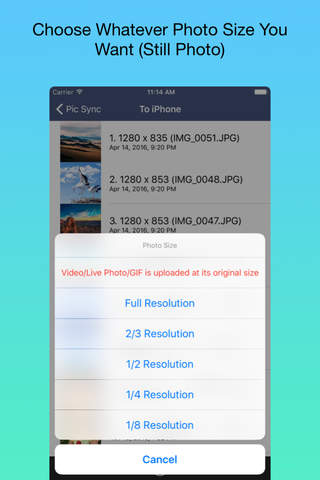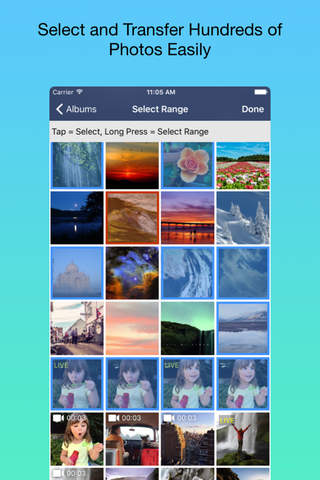Pic Sync for WiFi app for iPhone and iPad
Pic Sync for WiFi is the best photo and video transfer tool for iPhone, iPad and PC. It helps you to upload and download hundreds of photos and videos between your iPhone, iPad and PC through WIFI. You dont need any USB cable and any installation on your PC. All you need is just a fast working WIFI network and you can sync hundreds of photos and vidoes within a couple of minutes!
You can transfer almost all types of media including still photos, videos, gifs and even Live Photos! (Transfer of Live Photo is supported only between iOS devices)
• No more USB cable. Sync photos and videos between iOS devices only with WIFI network
• No application on your PC. Sync photos between iPhone and PC Only with standard Web browser
• Supports still photo, video, gif and even Live Photo
• Choose hundreds of photos and videos just in 2 secs with our intelligent image picker
• Change photo size at your choice - You dont need transfer photos in the full resolution!
• Concurrent upload of multiple photos and videos - high performance
• Preserves EXIF data - no information loss
• Background upload - even when you close the app
Pros and cons of Pic Sync for WiFi app for iPhone and iPad
Pic Sync for WiFi app good for
Does exactly as it says and more!! Really super fast even with full res pics. And its free!
Would recommend to anyone looking to migrate photos from one device to another. However, both this app and its sister Pic Sync for Dropbox mulch GIFs, reducing them to single, broken frames.
This application saved me when I realized that I hadnt backed up my pictures from my glass broken iPhone for a new replacement at apple store. It transferred all photos very quickly and reliably compared to uploading all to a cloud storage.
Some bad moments
I have tried this app with at least three different computers (Mac and pc) and I have yet to see it do anything beside give you an error message when trying to access the given I.P address
Declared support for transfer photos to a ZIP archive does not work.
After unpacking the archive copy only 1 first photo.
...with many files rashes continuously, in all phases, and you have to repeat everything starting over and over again... Was unable to zip one 2 min video...
In theory this app would be fantastic! Unfortunately, I try to send and every time it tells me "Failed." Nothing sends between my iPad and iPhone. Worthless.
Easiest and fastest way to get files to and from your iPhone.
Really simple app, go to web address and upload photos from computer and send to iPhone and vice versa. Doesnt get much easier than that! Thanks for an awesome app!